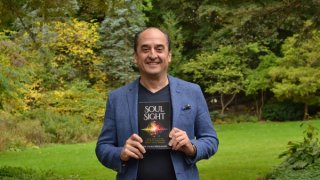How to subtract in Excel?
Published by Gbaf News
Posted on July 17, 2018
5 min readLast updated: January 21, 2026

Published by Gbaf News
Posted on July 17, 2018
5 min readLast updated: January 21, 2026

Subtraction in excel might sound a bit perplexing but when you are performing the actual subtraction on the excel sheet you will see how easy could it be. Below are the steps that you need to follow to perform the basic subtraction in Excel.
1. Always remember to use an equals sign(=) before you begin with the subtraction formula and a minus(-) sign during the computations. For example, let =SUB1 – SUB2 be your standard formula for subtraction.
2. Suppose you are using cell A for your computation on the spreadsheet then let the first cell of column A have one value and the second the other. The formula that you enter in the third cell should look like =A1 – A2. On entering the formula press the Enter key which will give you the result.

3. The subtraction formula can either be entered in the cell(as done in the third cell of Step 2) or in the formula bar as shown below. Press Enter and you will have the result displayed on the third cell.

4. Once you know how the subtraction in excel works you can simply enter the numbers you want to subtract in the cell manually or the formula bar and press the Enter key to obtain the result.

Likewise, the subtraction in excel can also be performed in two different cells. For example, enter two values followed by the formula =A1-B1 and press Enter key to get the difference of the two numbers.
Subtraction using the SUM function
Since SUBTRACT function is not used in excel we use the SUM function instead to carry out subtraction. Suppose if you have a range of numbers to subtract excel then simply use the SUM function. The formula for calculations should look something like this =SUM (num1, num2, num3…) Here, the numbers can be any negative numbers you wish to subtract.
For example, type the series of numbers you want to subtract,=SUM( 50, -30, 20, -2) and press Enter, this will return you the result, that is, 38.

Subtracting through the range of numbers
Another method is to include the range of the arguments you want to perform the substration on, through A1 to An, it simply means to choose any argument between A1 and An.
Enter the numbers you want to subtract in each row of column A and then manually enter =SUM (A2: A4) in the formula bar to have the result. Here, A2 and A4 are the arguments.
For example, you enter 50, -30, 20 and -2 as numbers in the cell of column A and want to perform the subtraction from A2 to A4 then enter =sum (A2:A4) in the formula bar and press the Enter key as shown below.

The process of using the function SUM in excel is such that it adds up all the numbers in the argument list including the negative numbers as well as the positive numbers and gives the final output.
Subtraction in excel might sound a bit perplexing but when you are performing the actual subtraction on the excel sheet you will see how easy could it be. Below are the steps that you need to follow to perform the basic subtraction in Excel.
1. Always remember to use an equals sign(=) before you begin with the subtraction formula and a minus(-) sign during the computations. For example, let =SUB1 – SUB2 be your standard formula for subtraction.
2. Suppose you are using cell A for your computation on the spreadsheet then let the first cell of column A have one value and the second the other. The formula that you enter in the third cell should look like =A1 – A2. On entering the formula press the Enter key which will give you the result.

3. The subtraction formula can either be entered in the cell(as done in the third cell of Step 2) or in the formula bar as shown below. Press Enter and you will have the result displayed on the third cell.

4. Once you know how the subtraction in excel works you can simply enter the numbers you want to subtract in the cell manually or the formula bar and press the Enter key to obtain the result.

Likewise, the subtraction in excel can also be performed in two different cells. For example, enter two values followed by the formula =A1-B1 and press Enter key to get the difference of the two numbers.
Subtraction using the SUM function
Since SUBTRACT function is not used in excel we use the SUM function instead to carry out subtraction. Suppose if you have a range of numbers to subtract excel then simply use the SUM function. The formula for calculations should look something like this =SUM (num1, num2, num3…) Here, the numbers can be any negative numbers you wish to subtract.
For example, type the series of numbers you want to subtract,=SUM( 50, -30, 20, -2) and press Enter, this will return you the result, that is, 38.

Subtracting through the range of numbers
Another method is to include the range of the arguments you want to perform the substration on, through A1 to An, it simply means to choose any argument between A1 and An.
Enter the numbers you want to subtract in each row of column A and then manually enter =SUM (A2: A4) in the formula bar to have the result. Here, A2 and A4 are the arguments.
For example, you enter 50, -30, 20 and -2 as numbers in the cell of column A and want to perform the subtraction from A2 to A4 then enter =sum (A2:A4) in the formula bar and press the Enter key as shown below.

The process of using the function SUM in excel is such that it adds up all the numbers in the argument list including the negative numbers as well as the positive numbers and gives the final output.
Explore more articles in the Business category