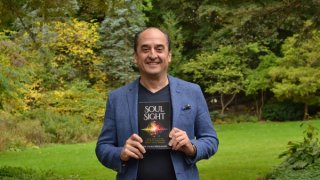Why Power BI is the future of interactive data visualisation software
Published by maria gbaf
Posted on January 25, 2022
6 min readLast updated: January 28, 2026

Published by maria gbaf
Posted on January 25, 2022
6 min readLast updated: January 28, 2026

Power BI is a leading interactive data visualization tool by Microsoft, offering comprehensive solutions for data integration and insights sharing across organizations.
By Ben Richardson, the Director. Acuity Training
Acuity Training knows the benefits of Power BI and this is why they believe it is the future of interactive data visualisation software.
But what is Power BI exactly?
Microsoft defines Power BI as “a business analytics solution that lets you visualise your data and share insights across your organisation, or embed them in your app or website.”
This interactive data visualisation software has a range of software services, apps and connectors that allow users to convert data from a wide variety of data sources into logical data insights and easily distributed data dashboards and reports.
Power BI allows individuals to link together all their data sources so that they are aware what the most important data is and they then can consequently share this information with others.
The five main uses of Microsoft Power BI are:
Power BI components
Power BI is made up of various components that all function together, the three basic elements of the software are:
These three basic components (Power BI Desktop, Power BI service and the Power BI mobile apps for Windows, iOS, and Android) allow users to create and share business insights in the way that suits their individual needs.
There are two other important features of the Microsoft Power BI software:
Organisations that employ workers who create large numbers of data reports and visualisations may benefit from a Power BI Pro subscription. This will allow them to share information both inside and outside of the company.
The added benefits of Microsoft Power BI Pro are:
Let’s delve into exactly why Power BI is the future of interactive data visualisation software?
How do you know if Power BI by Microsoft is right for you as an individual or your business?
Acuity Training have compiled five reasons why Power BI is the future of interactive data visualisation software and its benefits:
Microsoft Power BI makes it simple for both organisations and individuals to have all their data in one easy-to-access place.
Power BI is a full enterprise solution. So long as you are using the appropriate licence, it can manage your data, however much that is.
Power BI supports more than 70 connectors, which allow businesses to load data from a large variety of sources such as Azure, DropBox, Google Analytics and OneDrive. In most cases, connectors can be set to update periodically which removes the need for you to update Power BI with data held in other data solutions.
Although Power BI is simple to use, it also caters towards experts in data.
Beginners can review dashboards and drill down into data to achieve a deeper understanding of what the data is showing them.
Experts can use machine learning and other advanced analytics to find and visualise complex relationships and trends.
This means that the software can be widely used throughout an organisation and not be siloed in the IT / data department.
Power BI is fully secure and compliant, users are able to share reports with others in their organisation, while being assured that data confidentiality is being maintained.
Power BI allows users to have security within the same interface, removing the requirement for using other tools to ensure organisations meet compliance and regulatory standards.
Power BI is easy for MS Excel users to understand. Power BI has a very similar look and feel to Excel and logically works in a very similar way. This means that advanced Excel users find Power BI very quick and simple to pick up.
Both programmes also make use of many of the same tools, like Power Query and Power Pivot, another benefit for advanced Excel users.
Recent updates to Power BI have introduced new visuals such as the Smart Narrative visual and the Q&A visual which make producing and annotating reports and dashboards much faster.
They use natural language processing to review the data in your dashboard and automatically write narratives that summarise the data.
Although not always necessary, users are able to edit this narrative before shipping their visuals, which saves users substantial amounts of time.
As these visuals improve over time these innovations will only improve and save users more and more time.
Overall, it’s not difficult to understand why Power BI is growing in popularity among organisations of all sizes around the world, providing them with better insights, interactive dashboards and in-depth reporting.
After reading all of the many benefits of Power BI and how it can help those requiring data reports and visualisations, it’s hard to fathom why anyone would want to pass on Power BI?
It’s important to note however, that although both pro and premium Power BI software is available from any web browser, the Power BI Desktop application is not available for Linux or Mac systems. So for those using Apple Mac software, Microsoft Power BI Desktop may not be the right choice for their individual needs.
For those looking to increase their knowledge of Power BI, Acuity Training have live Power BI courses in London, Guildford and also offer office and online courses.
The course educates workers on how to import, clean, transform and visualise data with Power BI and how to create and share attractive, interactive reports and dashboards .
The article discusses why Power BI is the future of interactive data visualization software.
Power BI includes Desktop, service, and mobile apps, along with Report Builder and Report Server.
Both beginners and advanced data experts can benefit from Power BI's features.
Explore more articles in the Business category