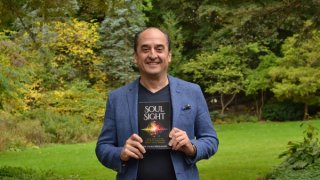Removing the bottleneck: why every organisation needs a digital mailroom
Published by maria gbaf
Posted on August 31, 2021
10 min readLast updated: January 21, 2026

Published by maria gbaf
Posted on August 31, 2021
10 min readLast updated: January 21, 2026

By James Adie, Ephesoft
The constant stream of information entering an organisation often goes straight into a processing queue, regardless of which sector you work in. As companies focus their attention on digital transformation, the management of incoming documents seldom makes it to the top of the list and continues to require hours of manual processing. This is an oversight. No matter how slick or interconnected your databases may be, they will require information to arrive in a recognisable digital format. Yet your customers, suppliers and employees are probably all providing you with that information in the form of emails, PDFs, and even paper documents – particularly when it comes to ID verification. We’ve taken a closer look at the headache of incoming information and how a digital mailroom can reduce the pain.
The inbox just keeps growing
According to the Association for Intelligent Information Management (AIIM[1]), the volume of incoming information to organisations will grow on average by 4.5 times in the next two years. While the majority of this information is digital, paper invoices, statements and remittance advice notes still regularly pour through corporate letterboxes. Since the arrival of Covid-19 and enforced remote working, much of this mail has been diverted to employees’ home addresses, making the problem even more acute. Meanwhile, application processes for bank accounts, mortgages and insurance still require copies of original ID documents as well as bank statements and proof of address. Know Your Customer and Anti-Money Laundering regulations can be very paper-heavy with the same or similar documents required.
Almost all of this information is of vital importance to an organisation. Details of new and existing customers, financial information and compliance data are all highly valuable and need to be stored centrally. The challenge is how to achieve this. Many businesses have turned to scanners to convert printed documents into electronic ones on arrival, but this solves only a small part of the problem. The information contained in an electronic document file – whether or not it originated in print – still has to be interpreted by a human and entered manually into one or often even several disparate business applications. A mailroom which relies on manual processing will not be able to do its job well. Aside from the labour costs involved, using employees to carry out highly repetitive processes is likely to introduce human error, long time delays and a far greater exposure to security breaches.
If you’re looking at automation, the mailroom is a good place to begin
The pandemic has caused many businesses to review their IT systems and to recognise the need for a more integrated and holistic infrastructure, whether or not they refer to this as “digital transformation”. Too often, however, they overlook the point at which data arrives. Our own survey through Content Results revealed that concerns about cost, having the right skills, and the ability to manage the change, have been holding people back when it comes to automating their document management processes.
The reality, however, is that rapid advancements in the application of Artificial Intelligence have made the automation of the mailroom an easily achievable goal. Intelligent Document Processing (IDP) software learns to recognise and extract specific data items from image files or documents. The more documents it processes, the greater the accuracy. For example, it can learn to distinguish a credit note from an invoice, to recognise a customer name and address, and to record order numbers and references. In this way, data can be directed automatically to the right repository – whether that’s the CRM or the accounting software. Human intervention is required only to manage exceptions or queries.
The benefits are enormous. The time and cost savings of avoiding laborious data input come with the added benefit of creating a more interesting job for the people handling the exceptions. Errors are reduced significantly, and security is improved. With the streamlined arrival of digital data, the business is also in a far better position to manage the rest of its information flows.
Where to begin
Starting small will allay concerns about launching into a potentially lengthy and expensive project. Depending on the size of your organisation, one good option is to begin with an individual department, charting and documenting the flows of information into and out of it. This will enable you to set up clear classifications for different types of documents, along with their associated workflows. Selected purpose-built systems only require a handful of sample documents to train an AI-enabled solution to learn to recognise a particular classification. Your solution will then be able to extract the data from each of the documents, flag exceptions and direct the extracted data to the appropriate internal systems for processing. This eliminates data entry duplications and delays and allows the mailroom team to focus on more critical, high value tasks.
The next step is to integrate that information into your core business processes. Your data capture system should integrate into your existing infrastructure, whether that includes ERP, ECM, content services, RPA or other line of business systems. When one department is complete, you’re all set to scale across the rest of your organisation.
The mailroom isn’t generally regarded as the most glamorous part of an organisation, yet it’s possibly one of the most vital. The quality of the data that you capture will affect all of your processes thereafter. So make sure that you’re focusing on automating the right parts of your business – starting with what you’re putting into it.
[1] State of the IIM Industry 2020
By James Adie, Ephesoft
The constant stream of information entering an organisation often goes straight into a processing queue, regardless of which sector you work in. As companies focus their attention on digital transformation, the management of incoming documents seldom makes it to the top of the list and continues to require hours of manual processing. This is an oversight. No matter how slick or interconnected your databases may be, they will require information to arrive in a recognisable digital format. Yet your customers, suppliers and employees are probably all providing you with that information in the form of emails, PDFs, and even paper documents – particularly when it comes to ID verification. We’ve taken a closer look at the headache of incoming information and how a digital mailroom can reduce the pain.
The inbox just keeps growing
According to the Association for Intelligent Information Management (AIIM[1]), the volume of incoming information to organisations will grow on average by 4.5 times in the next two years. While the majority of this information is digital, paper invoices, statements and remittance advice notes still regularly pour through corporate letterboxes. Since the arrival of Covid-19 and enforced remote working, much of this mail has been diverted to employees’ home addresses, making the problem even more acute. Meanwhile, application processes for bank accounts, mortgages and insurance still require copies of original ID documents as well as bank statements and proof of address. Know Your Customer and Anti-Money Laundering regulations can be very paper-heavy with the same or similar documents required.
Almost all of this information is of vital importance to an organisation. Details of new and existing customers, financial information and compliance data are all highly valuable and need to be stored centrally. The challenge is how to achieve this. Many businesses have turned to scanners to convert printed documents into electronic ones on arrival, but this solves only a small part of the problem. The information contained in an electronic document file – whether or not it originated in print – still has to be interpreted by a human and entered manually into one or often even several disparate business applications. A mailroom which relies on manual processing will not be able to do its job well. Aside from the labour costs involved, using employees to carry out highly repetitive processes is likely to introduce human error, long time delays and a far greater exposure to security breaches.
If you’re looking at automation, the mailroom is a good place to begin
The pandemic has caused many businesses to review their IT systems and to recognise the need for a more integrated and holistic infrastructure, whether or not they refer to this as “digital transformation”. Too often, however, they overlook the point at which data arrives. Our own survey through Content Results revealed that concerns about cost, having the right skills, and the ability to manage the change, have been holding people back when it comes to automating their document management processes.
The reality, however, is that rapid advancements in the application of Artificial Intelligence have made the automation of the mailroom an easily achievable goal. Intelligent Document Processing (IDP) software learns to recognise and extract specific data items from image files or documents. The more documents it processes, the greater the accuracy. For example, it can learn to distinguish a credit note from an invoice, to recognise a customer name and address, and to record order numbers and references. In this way, data can be directed automatically to the right repository – whether that’s the CRM or the accounting software. Human intervention is required only to manage exceptions or queries.
The benefits are enormous. The time and cost savings of avoiding laborious data input come with the added benefit of creating a more interesting job for the people handling the exceptions. Errors are reduced significantly, and security is improved. With the streamlined arrival of digital data, the business is also in a far better position to manage the rest of its information flows.
Where to begin
Starting small will allay concerns about launching into a potentially lengthy and expensive project. Depending on the size of your organisation, one good option is to begin with an individual department, charting and documenting the flows of information into and out of it. This will enable you to set up clear classifications for different types of documents, along with their associated workflows. Selected purpose-built systems only require a handful of sample documents to train an AI-enabled solution to learn to recognise a particular classification. Your solution will then be able to extract the data from each of the documents, flag exceptions and direct the extracted data to the appropriate internal systems for processing. This eliminates data entry duplications and delays and allows the mailroom team to focus on more critical, high value tasks.
The next step is to integrate that information into your core business processes. Your data capture system should integrate into your existing infrastructure, whether that includes ERP, ECM, content services, RPA or other line of business systems. When one department is complete, you’re all set to scale across the rest of your organisation.
The mailroom isn’t generally regarded as the most glamorous part of an organisation, yet it’s possibly one of the most vital. The quality of the data that you capture will affect all of your processes thereafter. So make sure that you’re focusing on automating the right parts of your business – starting with what you’re putting into it.
[1] State of the IIM Industry 2020
Explore more articles in the Business category