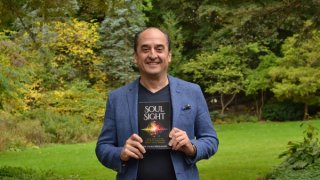Suddenly a remote worker? These are the project management tools you need
Published by Gbaf News
Posted on June 9, 2020
8 min readLast updated: January 21, 2026

Published by Gbaf News
Posted on June 9, 2020
8 min readLast updated: January 21, 2026

Remote working is on the rise. Recent statistics from Global Workplace Analytics reveal that 80-90% of the workforce would like to telecommute, at least part time. Although around half of all roles have some element which could be done from home, that option is only available to just over 20% of workers.
Although there have been some high profile companies who reigned in their remote working programs, many others are reaping the benefits. Remote workers are more productive than their office-bound counterparts, and less likely to take time off sick because they can avoid that stress and back ache inducing commute.
Then there is the lure of the global talent pool. While in the years gone by you may have had to limit your recruitment to what talent happened to be on your doorstep, the rise of telecommuting means that you can find the best developer you so desperately need from anywhere around the world. When you have that number of possibilities, finding the perfect person seems much more achievable.
But for some managers, running a remote team, or supervising their first remote worker can seem challenging. But one vital element of managing a distributed team, is making sure that the whole team knows what needs to be done, and when.
Fortunately, there are some really great remote project management tools available. Here are a few of our favourites.
Trello
Trello is intuitive, with the most obvious functions visually driven rather than hidden behind layers of menus. Regardless of language or level of experience, new starters can hit the ground running with this site.
Trello is a deceptively simple tool. On the surface it’s the digital version of a T-card system. Once you’re signed up to Trello (their basic service is free) you can set up boards, which correspond to projects. Within these boards are lists, and in each list are the cards themselves. We use lists to mark out the different stages in our workflow and create a card for each task which then gets moved along the board as work is completed.
Where Trello really comes into it’s own for remote teams is how it enables asynchronous workflow. Team members can leave comments, and tag each other with questions, and each user will be notified they have something to respond to when they log in. There’s no reason for someone in a different timezone to get left out of discussions.
And nothing gets lost with Trello. Once you’ve finished with a task, you simply archive the card. It disappears from the board, but can still be viewed with all comments, files and links retained so you never have to forget that one time Bob from accounting made a joke.
As well as being accessible from the website, Trello also comes with an Android and iPhone app version so even the truest digital nomad will be kept up to date. As soon as any changes are made to a card, they are mirrored on everyone else’s account. As long as your team keeps checking Trello, there’s really no excuse for not knowing what is going on.
Speaking of teams, you can create teams in Trello to speed up the process of permissions. Have your designers, developers and QC people set up as teams and you can quickly and easily set up a new board and invite the right people to join it.
While Trello does offer a free service, if you really want to power up your project management experience then it’s worth looking at it’s business or enterprise class packages. These allow integration with a wider range of sources, for example GitHub, Salesforce and Slack and additional customisations.
Asana
Asana is a widely used project management tool that consistently gets great reviews. While there is a lot of overlap of features between Asana and Trello, our experience is that the learning curve with Asana is a bit steeper as it lacks the intuitive drag and drop UI that makes Trello a joy to use.
Asana allows you to set up teams, and them to assign teams to a project. Within that project there are tasks, and those can be split down into subtasks. These can be assigned to particular team members, but others can follow a task so they stay informed about it’s progress.
Where Asana goes beyond Trello is in its communication features. While you can tag other team members in both products, Asana comes with two integrated team communication tools; team conversation and team calendar.
Conversations allows you to make announcements or give updates on the process of a project and all team members will receive notifications both within Asana and through their email. The calendar gives a visual representation of the flow of a project over time. We often say that communication is vital to remote team function, so any tool that prioritises that has an advantage. If you can keep your chat on the same site as your project management, you stand a better chance of creating that feel-good, team bonding experience that will increase the productivity of your team.
Small teams can use Asana for free, however larger ones will need to pay for the software. Asana does take some time to get into, however their onboarding process gets good reviews too. Once the learning curve is mastered, this feature-rich project management tool really comes into its own, with tools such as the smart inbox ensure team members only getting the notifications they need, and being able to turn them into actionable tasks immediately. If Trello seems a bit simple for the tasks you’re taking on? Asana may be just what your remote team needs.
Wrike
Some of the big corporate names use Wrike; Adobe, Stanford, EA Sports. It’s award-winning software and gets some very good reviews in the industry press.
The process with Wrike begins with requests. A team member who needs something, creates a request and can assign it to the relevant department. For example, if the sales team need to know about upcoming new features from the developers? They can make a request for that information. Once they’re approved, requests become projects.
One of the advantages that Wrike has it that it offers task templates. If you have jobs that come up repeatedly (bug fixes, sales enquiries, etc.) then you have a template set up which ensures that nothing ever gets assigned to the wrong person or given a lower (or higher) priority than is necessary. Project templates can include tasks, for example: Fix bug, testing, inform user.
Wrike could certainly be used for simpler projects, but Trello probably has the edge for less complex workflows. Wrike certainly has the edge when it comes to larger organisations with several teams who may all need to work together on a project. Integration of remote teams into the wider company can be an issues, and Wrike allows your people to connect seamlessly with their on-site colleagues. You might even find the lines between office-bound and remote start to disappear.
Where Wrike differs from the other solutions is that it has three separate user levels, regular users, external users and collaborators who all have different levels of permission. This allows you to include customers and subcontractors in the mix and have them comment on tasks. It’s a really inclusive communication tool.
For workers, the ‘My Work’ tab acts as a daily to-do list. It brings up all the tasks allocated to a person, and sorts them by the date they need to be completed. It’s prioritization that allows Wrike to help your remote team to meet their full potential for productivity, making sure that tasks get done in the right order. There’s no need for anyone to go lone wolf when their tasks are set out so clearly.
Choosing a Project Management Tool
The most important thing to consider when you’re choosing your project management tool is that it should do what you need it to; while many offer some great features, if you’re not going to use them, you really don’t need them.
Communication is the most important element when it comes to remote team management. As vital as it is to office based colleagues, it becomes even more so when you have staff working around the world towards a common goal. Collaboration is also key, and all of these tools will help keep your staff on task.
Writer’s bio:
Sharon Koifman believes every company, from the biggest enterprise to the newly-launched garage startup, should have access to the world’s top talent. That’s why he used over 15 years of experience in the tech industry recruitment & HR to create DistantJob, a boutique staffing agency that specializes in remote employees.
His unique recruitment model allows DistantJob’s client to get exceptional better fitting talents at an incredible value.
Explore more articles in the Business category