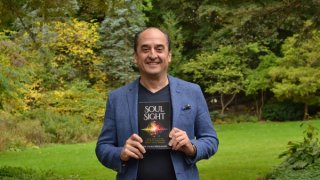How to set up voicemail
Published by Gbaf News
Posted on February 16, 2018
3 min readLast updated: January 21, 2026

Published by Gbaf News
Posted on February 16, 2018
3 min readLast updated: January 21, 2026

Can’t reach out to your friends and loved ones? Want to tell them how much you miss them? Don’t worry, instead of writing long cumbersome text messages you can now send your recorded voice that will be delivered to the receiver’s inbox. Let us see how.
A voicemail is a system to convey a caller’s recorded audio message to a recipient. With voicemail, the user can record a voice message which can then be used by the interface to manage; a delivery method to either play or deliver the message; and it also features a notification ability to inform the user of a message waiting to be heard.
It mostly uses the cellular or land line based networks as the medium to perform this function. The voicemail feature acts in a way that is similar to the old answering machine, the main difference is that instead of the message being stored in the answering machine, it is now stored in the server of the service provider in a space reserved for the user called a mailbox.
Voicemail can be retrieved in multiple devices such as PCs and PDAs and not just limited to cell phones alone.
[i]Voicemail features:
Nowadays you can also playback your voicemail online or by email. This means you can check your voicemail without taking the phone.
How to set up voicemail in Android ?
You can call up your network service provider for the voicemail number. On your Android device enter Settings and Choose ‘Call’ or ‘Phone’. Select the ‘Voicemail’ option. Then enter ‘Voicemail settings’. You can then enter your voicemail number that was provided by your service provider.
This path may vary as per device and the version of Android you are using.
How to set up voicemail for iPhone:
iPhone gives you the feature to set up new voicemail or transfer your existing voicemail. You have to first go to the phone application and then tap the voicemail tab and then on, “set up now.”
In the next step you will have to set up the voicemail password and then tap again to confirm the same.
You can either select custom or default as your greeting message. In case it is custom, you can record your own greeting message the way you want it for friends and family etc. Tap on save to confirm the greeting message.
Point to be noted here is, just in case you forget your voicemail password there is practically no way to retrieve it from the iPhone. You will have to call your service provider to reset your password.
Also if a new sim card is inserted then then you run the risk of losing the existing voicemails.
For visual voicemails, you have to contact your network service provider to check for settings and packs.
Explore more articles in the Business category