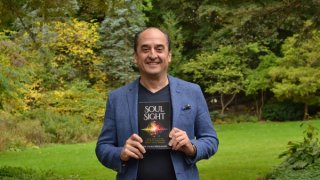How To Find Archived Email In Gmail
Published by Gbaf News
Posted on January 3, 2018
3 min readLast updated: January 21, 2026

Published by Gbaf News
Posted on January 3, 2018
3 min readLast updated: January 21, 2026

Archiving email is an advantageous feature given by Google Inc. Using Archive, you can clear up inbox folder from unnecessary emails. But you can still find them in case of need. Let’s see how to archive a mail and how can you retrieve a letter from the archive folder.
From Phone:
With smartphones everywhere, surfing the internet and doing online pieces of stuff has become handy. Most of the people use their smartphones to email in their day-to-day life. So let’s find out how to archive emails in Gmail and retrieve them in Phone.
Now open the Gmail App on your phone. You can find the app With a red M sign on a white background that resembles an envelope. If you are not logged in yet, first sign in to your account using your Google ID and Password.
Now that you are logged in let’s find out the methods. Now if your inbox is filled up with a lot of emails, click on the mail you want to archive. On the top right corner, there will be a button with three dots that signifies the menu button for the email. If you click on the menu of the email, a drop-down menu will open. From the list choose the option of “Archive” to archive the mail. In this way, you can file an email and free up your inbox space.
Now, let’s see where does the email go. On the left top corner, there will be 3 bar indicating the menu option. Click on the menu and scroll down to the All Mails Option. Click on the All Mail, and you can find all the emails you’ve received there. You can see the All mails Option towards the bottom of the screen. There will be some items tagged with inbox and some which are not. Those emails which are not labeled with mailbox are archived emails. Or else you can also search for the email by using the search feature of GMAIL.
To use the search feature click on the magnifying glass showing on the top right corner of the app. Type the keywords related to the mail you’re looking for. And you can get the email instantly whether it is archived or not.
From Desktop:
Let’s have a look at how to find the archived emails using your PC. Open any of your browser that you’re comfortable to use. In my case, I’m opening Google Chrome. On the address bar type the address of Gmail which is, www.gmail.com or mail.google.com.
If you’re not logged into your account sign in to Google by using your Google ID and Password, now On the left side search for the Inbox option. It should be a menu like structure with options like Inbox, Starred, Sent Mail, Outbox, etc. Now scroll down to the More option and click on the more. You can see an option for All Mails tab. Click on the Tab to open it.
On the All Mails tab, you can find each email you have received. From those, who have not been assigned the inbox tags, are the archived emails. Or else you can use the search bar on the top of the page to search for the mail you’re looking for.
Explore more articles in the Business category