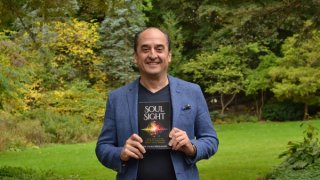Ways To Increase GoDaddy Email Sending Limits
Published by Gbaf News
Posted on August 2, 2018
7 min readLast updated: January 21, 2026

Published by Gbaf News
Posted on August 2, 2018
7 min readLast updated: January 21, 2026

Are you still using the default 250 email per day limit from your GoDaddy email account? Know the fact that you can send more emails than the usual limit. This article will let you know how.
Usually per day your email account supports 250 SMTP relays per mailbox.
The address that you list in CC and BCC fields will also count against your daily limit.
One relay includes one email sent to one address using the SMTP service; means you can send up to 250 emails per day from a single account. The SMTP relay limit automatically resets once in every day, almost every 24 hours.
If you wish to have more than 250 relays for your mail account, you can buy extra GoDaddy email relay packs, it will be available in packs of 50. Buy purchasing additional relays, for a single email account you can use 500 SMTP relays per day at the maximum. And if you wish to get more than the daily maximum limit of 500 relays then it is recommended to distribute the SMTP relays over multiple mail accounts. Moreover, you are availing the SMTP relay service as a feature of your mail account and not as a default one. So you must establish the service while configuring the settings of your email account.
Add extra SMTP relays to your email account with GoDaddy. Thus you can increase the count of emails you that you can send per day. Want to know how to view your SMTP relays count? Follow a few steps:
If you wish to have more than 250 emails in a day from a specific email address; then you can purchase more SMTP relays.
Here are some steps that you should follow
There is a 30 MB limit point for every email message you get including document attachments, which have a size of the 20MB total. Messages that are greater than 30MB rejected by the incoming server and a bounceback message is sent to the sender. There is no restriction on the count of email messages you can get. You ought to hold your inbox under 20,000 messages as having such a significant number of could be a constraint for better performance.
There is a 30MB limit point for every email you send using SMTP, including document attachments, which have a size constraint of the 20MB total. Emails greater than 30MB are rejected by the outgoing server and you will be notified about the same.
SMTP relays use third-party clients, like Microsoft Outlook, to let you send emails through their servers. To prevent spam, email accounts are limited to 250 SMTP relays each day. This is the reason why you can send only 250 emails per day from your email address.
Are you still using the default 250 email per day limit from your GoDaddy email account? Know the fact that you can send more emails than the usual limit. This article will let you know how.
Usually per day your email account supports 250 SMTP relays per mailbox.
The address that you list in CC and BCC fields will also count against your daily limit.
One relay includes one email sent to one address using the SMTP service; means you can send up to 250 emails per day from a single account. The SMTP relay limit automatically resets once in every day, almost every 24 hours.
If you wish to have more than 250 relays for your mail account, you can buy extra GoDaddy email relay packs, it will be available in packs of 50. Buy purchasing additional relays, for a single email account you can use 500 SMTP relays per day at the maximum. And if you wish to get more than the daily maximum limit of 500 relays then it is recommended to distribute the SMTP relays over multiple mail accounts. Moreover, you are availing the SMTP relay service as a feature of your mail account and not as a default one. So you must establish the service while configuring the settings of your email account.
Add extra SMTP relays to your email account with GoDaddy. Thus you can increase the count of emails you that you can send per day. Want to know how to view your SMTP relays count? Follow a few steps:
If you wish to have more than 250 emails in a day from a specific email address; then you can purchase more SMTP relays.
Here are some steps that you should follow
There is a 30 MB limit point for every email message you get including document attachments, which have a size of the 20MB total. Messages that are greater than 30MB rejected by the incoming server and a bounceback message is sent to the sender. There is no restriction on the count of email messages you can get. You ought to hold your inbox under 20,000 messages as having such a significant number of could be a constraint for better performance.
There is a 30MB limit point for every email you send using SMTP, including document attachments, which have a size constraint of the 20MB total. Emails greater than 30MB are rejected by the outgoing server and you will be notified about the same.
SMTP relays use third-party clients, like Microsoft Outlook, to let you send emails through their servers. To prevent spam, email accounts are limited to 250 SMTP relays each day. This is the reason why you can send only 250 emails per day from your email address.
Explore more articles in the Business category