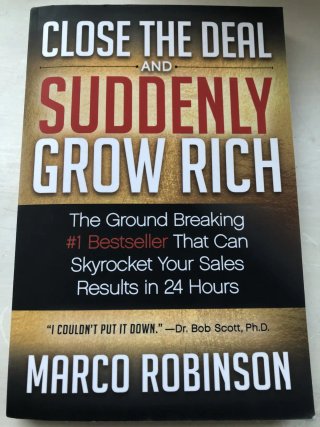FIVE UNUSUAL PHONE TIPS TO GET YOU THROUGH THE FESTIVE SEASON
Published by Gbaf News
Posted on December 14, 2017
7 min readLast updated: January 21, 2026

Published by Gbaf News
Posted on December 14, 2017
7 min readLast updated: January 21, 2026

For many of us, our phones are essential to our everyday lives – from the alarm waking us up in the morning to the various messaging apps keeping us in touch with friends and family. However, there are some handy tricks that your smartphone can do that even the biggest tech gurus don’t know about.
Joe Linnington, mobile expert at online mobile retailer e2save, has unearthed the top five hidden features on your phone and given some advice on how utilising them can help you get through the Christmas season.
Fed up of spending ages trying to take the perfect festive selfie with your friends, only to find a thumb or a rogue arm is obscuring your shot? Apple may have solved this problem. Simply plug in your headphones for the occasion and you can use the volume buttons on the headphones as your trigger. It’s like your own personal smartphone remote – perfect for capturing the numerous selfies with friends and family this festive season.
Having a PIN code or unlock pattern on your phone is a basic security measure – but it’s a little over-the-top when you’re spending your days tucked up watching Christmas films, and can even be a bit of a nuisance.
If you’re an Android user you can avoid this problem with the latest Marshmallow software set up on your device. You can set up designated ‘Trusted Places’, such as your home, and your phone will use GPS to disable certain security features such as your passcode while you’re in these places. Just go to Settings > Security > Smart Lock > Trusted Places, and set up places where you don’t need your phone’s security to be set at maximum.
With numerous parties and social engagements to go to during the festive season, you’re undoubtedly going to find yourself in a situation where you haven’t had time to charge up your phone before heading out. If you’ve ever found yourself with no phone battery even after trying airplane mode and plugging it into every available charging port, having a detox of your apps might be the answer to your battery draining woes.
To check, head over to Settings > Battery. This will tell you which apps are occupying the most battery power and ultimately which ones to avoid using if you are in the fearful red zone this Christmas.
If you’ve ever found yourself struggling to navigate your phone’s settings after your night on the town, don’t worry, we got you. A rather bizarre hidden option lets you control iPhone by tilting your head in front of the device’s camera – activating functions such as Siri voice control. To do it, go to Settings > General > Accessibility. Then tap Switch Control, enable it, then tap on Switches, Camera, Head Movement. Once this is all set you are well on your way to fooling everyone at this year’s Christmas party into thinking you have magic powers!
If you’ve ever typed out a text, you’ll know how annoying it is having to go back and delete the entire thing if you decide you don’t actually want to send it. Enter the iPhone’s secret delete function. Simply shake your phone and it will immediately bring up an ‘Undo Typing’ option, allowing you to delete what you were just typing instantly. Perfect for those times you can’t decide which NYE invitation to accept…
To find out more about e2save, go to: www.e2save.com
For many of us, our phones are essential to our everyday lives – from the alarm waking us up in the morning to the various messaging apps keeping us in touch with friends and family. However, there are some handy tricks that your smartphone can do that even the biggest tech gurus don’t know about.
Joe Linnington, mobile expert at online mobile retailer e2save, has unearthed the top five hidden features on your phone and given some advice on how utilising them can help you get through the Christmas season.
Fed up of spending ages trying to take the perfect festive selfie with your friends, only to find a thumb or a rogue arm is obscuring your shot? Apple may have solved this problem. Simply plug in your headphones for the occasion and you can use the volume buttons on the headphones as your trigger. It’s like your own personal smartphone remote – perfect for capturing the numerous selfies with friends and family this festive season.
Having a PIN code or unlock pattern on your phone is a basic security measure – but it’s a little over-the-top when you’re spending your days tucked up watching Christmas films, and can even be a bit of a nuisance.
If you’re an Android user you can avoid this problem with the latest Marshmallow software set up on your device. You can set up designated ‘Trusted Places’, such as your home, and your phone will use GPS to disable certain security features such as your passcode while you’re in these places. Just go to Settings > Security > Smart Lock > Trusted Places, and set up places where you don’t need your phone’s security to be set at maximum.
With numerous parties and social engagements to go to during the festive season, you’re undoubtedly going to find yourself in a situation where you haven’t had time to charge up your phone before heading out. If you’ve ever found yourself with no phone battery even after trying airplane mode and plugging it into every available charging port, having a detox of your apps might be the answer to your battery draining woes.
To check, head over to Settings > Battery. This will tell you which apps are occupying the most battery power and ultimately which ones to avoid using if you are in the fearful red zone this Christmas.
If you’ve ever found yourself struggling to navigate your phone’s settings after your night on the town, don’t worry, we got you. A rather bizarre hidden option lets you control iPhone by tilting your head in front of the device’s camera – activating functions such as Siri voice control. To do it, go to Settings > General > Accessibility. Then tap Switch Control, enable it, then tap on Switches, Camera, Head Movement. Once this is all set you are well on your way to fooling everyone at this year’s Christmas party into thinking you have magic powers!
If you’ve ever typed out a text, you’ll know how annoying it is having to go back and delete the entire thing if you decide you don’t actually want to send it. Enter the iPhone’s secret delete function. Simply shake your phone and it will immediately bring up an ‘Undo Typing’ option, allowing you to delete what you were just typing instantly. Perfect for those times you can’t decide which NYE invitation to accept…
To find out more about e2save, go to: www.e2save.com
Explore more articles in the Top Stories category