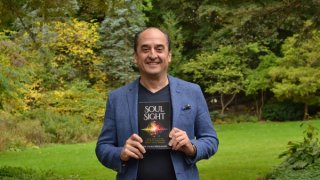Business
MANAGING SECURE NETWORK ACCESS IN THE AGE OF BYOD
Published by Gbaf News
Posted on April 22, 2016
1 min readLast updated: January 22, 2026

Published by Gbaf News
Posted on April 22, 2016
1 min readLast updated: January 22, 2026

Explore more articles in the Business category